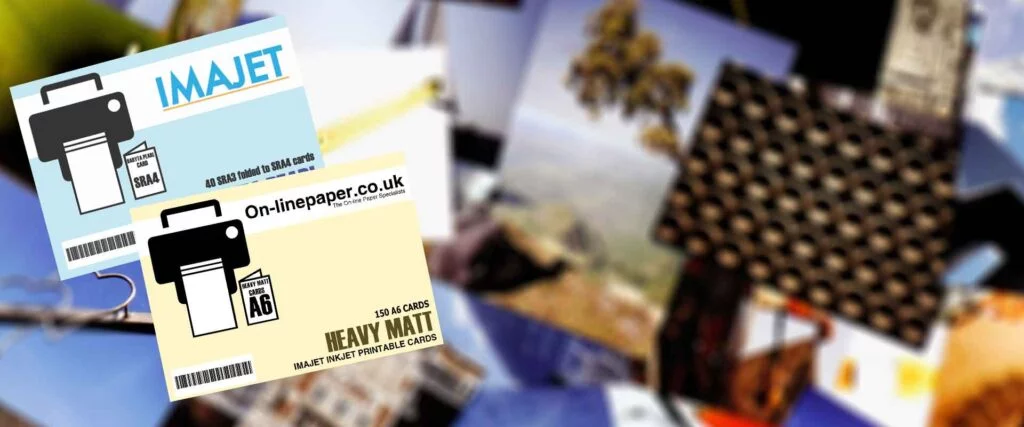The media settings for PermaJet range shown below are suggested as being the most suitable for the PermaJet paper surface, taking into account the amount of ink being laid down by the printer. These settings, derived from our own internal testing criteria, may be subject to change without prior notice.
Media names may vary slightly from model to model-choose the closest matching name. Choosing different media settings to the ones below may alter the quality of your final printed image.
Are you using an existing PermaJet ICC profile? you will find the required media setting contained within the profile name as an abbreviation, the data in this table may no longer be relevant.
Alternatively you can Download the PDF here. Remember, if you’re using an existing PermaJet profile, the table won’t apply because the profile’s name will state the media setting as an acronym.
PermaJet Paper or Canvas | Epson Printer Models | Epson Printer Models | Canon Printer Models | Canon Printer Models | Preferred Black Ink Type |
|---|---|---|---|---|---|
| Alpha Natural Rag 310 | Epson Archival Matte | Watercolor Radiant White | Matte Photo Paper | Heavyweight Fine Art Paper** | Matte Black |
| Artist Watercolour 250 | Epson Archival Matte | Watercolor Radiant White | Matte Photo Paper | Heavyweight Fine Art Paper** | Matte Black |
| Baryta Rag 310 | Epson Premium Semi-Gloss | Baryta | Photo Paper Pro Platinum | Baryta Photo Paper | Photo Black |
| Digital Transfer Film 165* | Epson Premium Glossy | Epson Premium Gloss | Photo Paper Plus Glossy 2 | Photo Paper Pro Platinum Gloss | Photo Black |
| Double-Sided Lustre 295 | Epson Premium Lustre | Epson Premium Lustre | Photo Paper Pro Lustre | Photo Paper Pro Lustre | Photo Black |
| Double-Sided Matt 250 | Epson Archival Matte | Epson Archival Matte | Matte Photo Paper | Matte Photo Paper | Matte Black |
| Double-Sided Oyster 285 | Epson Premium Semi-Gloss | Epson Premium Semi-Gloss | Photo Paper Plus Semi-Gloss | Photo Paper Plus Semi-Gloss | Photo Black |
| Double-Sided Portfolio 230 | Epson Archival Matte | Watercolor Radiant White | Matte Photo Paper | Heavyweight Fine Art Paper** | Matte Black |
| Etching Rag 310 | Epson Archival Matte | Watercolor Radiant White | Matte Photo Paper | Heavyweight Fine Art Paper** | Matte Black |
| FB Distinction 320 | Epson Premium Glossy | Baryta | Photo Paper Plus Semi-Gloss | Photo Paper Pro Platinum Gloss | Photo Black |
| FB Gold Silk 315 | Epson Premium Semi-Gloss | Baryta | Photo Paper Pro Platinum | Photo Paper Plus Semi-Gloss | Photo Black |
| FB Matt 285 | Epson Archival Matte | Epson Archival Matte | Matte Photo Paper | Heavyweight Fine Art Paper** | Matte Black |
| FB Mono Gloss Baryta 320 | Epson Premium Semi-Gloss | Baryta | Photo Paper Pro Platinum | Other Gloss Paper | Photo Black |
| FB Pearl 300 | Epson Premium Semi-Gloss | Baryta | Photo Paper Pro Platinum | Photo Paper Pro Platinum | Photo Black |
| FB Royal Gloss 310 | Epson Premium Glossy | Baryta | Photo Paper Pro Platinum | Photo Paper Pro Platinum Gloss | Photo Black |
| Gallery Etching 310 | Epson Archival Matte | Watercolor Radiant White | Matte Photo Paper | Heavyweight Fine Art Paper** | Matte Black |
| Gloss 271 | Epson Premium Glossy | Epson Premium Gloss | Photo Paper Plus Glossy 2 | Photo Paper Pro Platinum Gloss | Photo Black |
| Matt Plus 240 | Epson Archival Matte | Epson Archival Matte | Matte Photo Paper | Matte Photo Paper | Matte Black |
| Matt Proofing 160 | Epson Archival Matte | Epson Archival Matte | Matte Photo Paper | Matte Photo Paper | Matte Black |
| Mercury Ultra White Canvas 405 | Epson Archival Matte | Watercolor Radiant White | Canvas | Canvas Matte | Matte Black |
| Museum Heritage 310 | Epson Archival Matte | Watercolor Radiant White | Matte Photo Paper | Heavyweight Fine Art Paper** | Matte Black |
| Neptune Natural Matt Canvas 400 | Epson Archival Matte | Watercolor Radiant White | Canvas | Canvas Matte | Matte Black |
| Omega Rag 310 | Epson Archival Matte | Watercolor Radiant White | Matte Photo Paper | Heavyweight Fine Art Paper** | Matte Black |
| Oyster 271 | Epson Premium Semi-Gloss | Epson Premium Semi-Gloss | Photo Paper Plus Semi-Gloss | Photo Paper Plus Semi-Gloss | Photo Black |
| P3 Matt Canvas 380 | Epson Archival Matte | Watercolor Radiant White | Canvas | Canvas Matte | Matte Black |
| P4 Cotton Canvas 350 | Epson Archival Matte | Watercolor Radiant White | Canvas | Canvas Matte | Matte Black |
| P5 Bright White Canvas 350 | Epson Archival Matte | Watercolor Radiant White | Canvas | Canvas Matte | Matte Black |
| PermaLux Image Print Media 380 | Epson Archival Matte | Watercolor Radiant White | Matte Photo Paper | Photo Paper Pro Premium Matte | Matte Black |
| Photo Art Silk 290 | Epson Archival Matte | Watercolor Radiant White | Matte Photo Paper | Heavyweight Fine Art Paper** | Matte Black |
| Photo Lustre 310 | Epson Premium Lustre | Epson Premium Semi-Gloss | Photo Paper Pro Lustre | Photo Paper Pro Lustre | Photo Black |
| Portfolio Rag 220 | Epson Archival Matte | Watercolor Radiant White | Matte Photo Paper | Heavyweight Fine Art Paper** | Matte Black |
| Portrait Rag 285 | Epson Archival Matte | Watercolor Radiant White | Matte Photo Paper | Heavyweight Fine Art Paper** | Matte Black |
| Portrait White 285 | Epson Archival Matte | Watercolor Radiant White | Matte Photo Paper | Heavyweight Fine Art Paper** | Matte Black |
| Saturn Semi-Gloss Canvas 350 | Epson Premium Semi-Gloss | Epson Premium Semi-Gloss | Photo Paper Plus Semi-Gloss | Artistic Satin Canvas | Photo Black |
| Smooth Gloss 280 | Epson Premium Glossy | Epson Premium Glossy | Photo Paper Plus Glossy 2 | Photo Paper Pro Platinum Gloss | Photo Black |
| Smooth Pearl 280 | Epson Premium Semi-Gloss | Epson Premium Semi-Gloss | Photo Paper Plus Glossy 2 | Photo Paper Plus Semi-Gloss | Photo Black |
| Smooth Rag 310 | Epson Archival Matte | Watercolor Radiant White | Matte Photo Paper | Heavyweight Fine Art Paper** | Matte Black |
| Titanium Gloss 300 | Epson Premium Semi-Gloss | Epson Premium Semi-Gloss | Photo Paper Plus Glossy 2 | Photo Paper Plus Glossy 2 | Photo Black |
| Titanium Lustre 280 | Epson Premium Semi-Gloss | Epson Premium Semi-Gloss | Photo Paper Plus Glossy 2 | Photo Paper Pro Lustre | Photo Black |
| Ultra Pearl 295 | Epson Premium Lustre | Epson Premium Semi-Gloss | Photo Paper Plus Semi-Gloss | Photo Paper Pro Lustre | Photo Black |
| Wall-Art Wallpaper Matt 170 | Epson Archival Matte | Epson Archival Matte | Matte Photo Paper | Matte Photo Paper | Matte Black |
| Watercolour Rag 310 | Epson Archival Matte | Watercolor Radiant White | Matte Photo Paper | Heavyweight Fine Art Paper** | Matte Black |
*Please note ICC profiles cannot be used with Digital Transfer Film as it is a clear based product. The recommended media settings should be used.
**When using the Canon desktop range of printers in conjunction with the media setting OFAP (Other Fine Art Papers) it is worth noting that this setting imposes a print margin restriction and will crop your physical print. It is therefore important to be aware that when printing a target/ patch chart foracustom profile to be created, the MPP (Matt Photo Paper) media can be selected to overcome this issue when using all PermaJet fine art papers. However, for best results you should print the test patch as an A4 format (without scaling) on an A3 sheet using the suggested media OFAP setting.
Still confused?
If you are still confused or would like to learn more regarding anything in the world of inkjet paper or printing, please don't hesitate to get in touch.